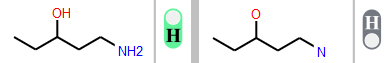User Guide for the JSME editor
How to draw molecules
Upon starting, you will have an empty workspace. (If you have already drawn a molecule and you wish to start a new one, cilck on the button with an empty square or on the
 button).
button).
The procedure for drawing consists on adding bonds, and later change the type of atoms involved. It is also possible to directly add the first atom, without bonds, but not successive atoms. Hydrogens are added automatically as needed.
Click on each square inside the image to read what its purpose is.
Keyboard shortcuts:
- Esc returns to the starting state: carbon and single bond
- Del or D change to atom or bond erase mode
- C N O S F L (chlorine) B (bromine) I P H change the element, either before touching an atom or while the pointer is over it
- 3 to 8 add rings; 1 a benzene; 0 a furan (using the main keyboard, possibly not the number panel)
- A adds a carboxy group; Y a nitro group; Z a sulphonic; T a tert-butyl; R a generic group (in the lower line of the panel the selected group is displayed)
To move the structure: put the pointer on a free area of the panel and drag.
To rotate the structure: put the pointer over a free area of the panel and drag while you hold Shift.
- Displays the SMILES notation for the drawn molecule.
- Erases all the drawing.
- Starts a new fragment, i.e. a new molecule in the panel without erasing the former one.
- Erases the atoms or bonds that are toched with the pointer.
Del o D
- - Number / Star
- Erases a whole substituent when the pointer touches the bonds that connects it to the main chain.
- - SMARTS search pattern.
- Applies a charge to the touched atom (toggle).
- - To draw reactions.
- Undoes the last action.
Ctrl+Z
- Redoes the last undone action.
Ctrl+Y
- The next ring added will be connected directly to the previous one (spiro) instead of with a bond.
- Allows to move atoms.
- Displays information about the JSME software.
- --
- --
- --
- --
- Erases the whole drawing area.
- Displays this help page.
- Wedge bond, with stereo information (toggle: up, down)
- Single bond (toggled with double bond).
- Double bond.
- Triple bond.
- Draws an aliphatic chain when the pointer is dragged.
- Cyclopropane ring.
3
- Cyclobutane ring.
4
- Cyclopentane ring.
5
- Benzene ring.
1
- Cyclohexane ring.
6
- Cycloheptane ring.
7
- Cyclooctane ring.
8
- Allows to add several funcional groups from a pull-down menu.
- Allows to extract data from the chemical structure in several formats, or paste data coming from other software so they become a drawing of the structure.
- --
- --
- --
- --
- Displays this help page
- Dragging this icon to another software will try to transfer the drawn molecule (in SMILES format).
- Changes to another element.
- Allows insertion on either elements, by typing their symbol.
Elements with an infrequent valence state must be entered between square brackets.
Special:

 Clicking on this switch will toggle the display of implicit hydrogens that are automatically added to complete the valence of any atom except carbons.
Clicking on this switch will toggle the display of implicit hydrogens that are automatically added to complete the valence of any atom except carbons.
Example: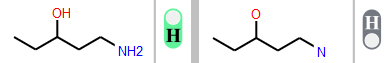
Note that this will not affect the generation of the 3D model, which will always have H atoms added.
How to import molecular structures from a file or text
You can input structures into the left-hand (2D) panel in any of these formats: SMILES string, JME string, or MOLfile.
Just right-click on the white canvas and choose the last entry, "Paste MOL or SDF or SMILES"
![]() button).
button).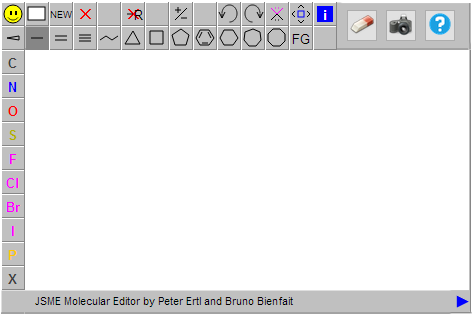
![]()
![]() Clicking on this switch will toggle the display of implicit hydrogens that are automatically added to complete the valence of any atom except carbons.
Clicking on this switch will toggle the display of implicit hydrogens that are automatically added to complete the valence of any atom except carbons.